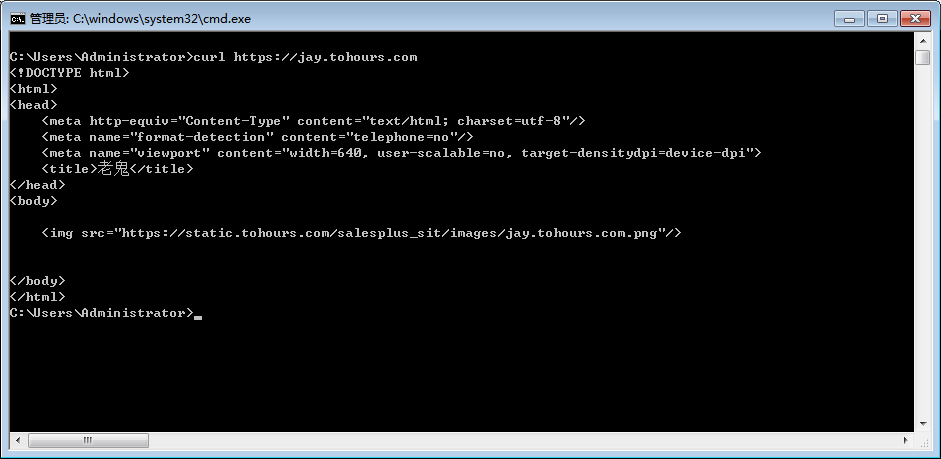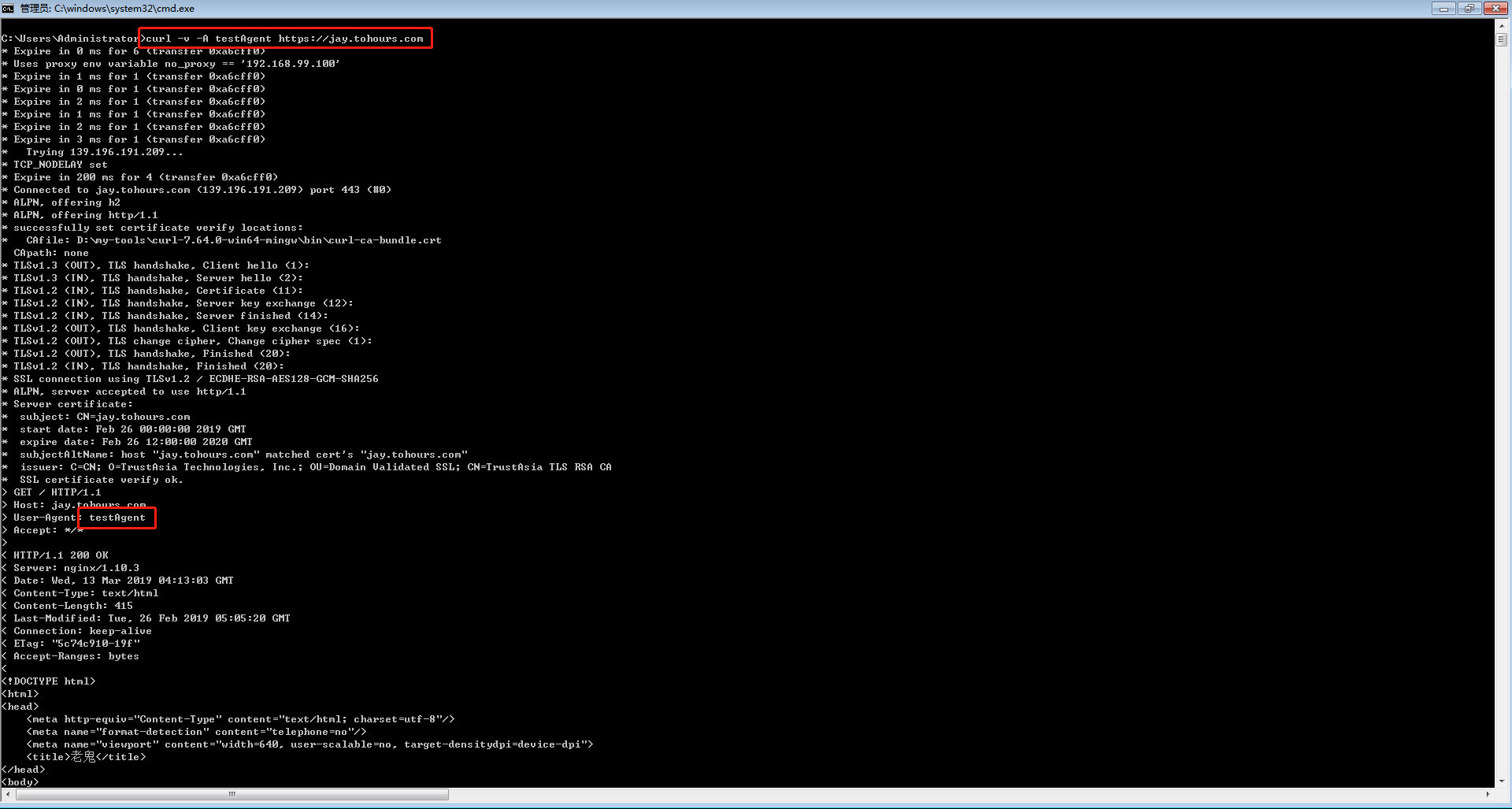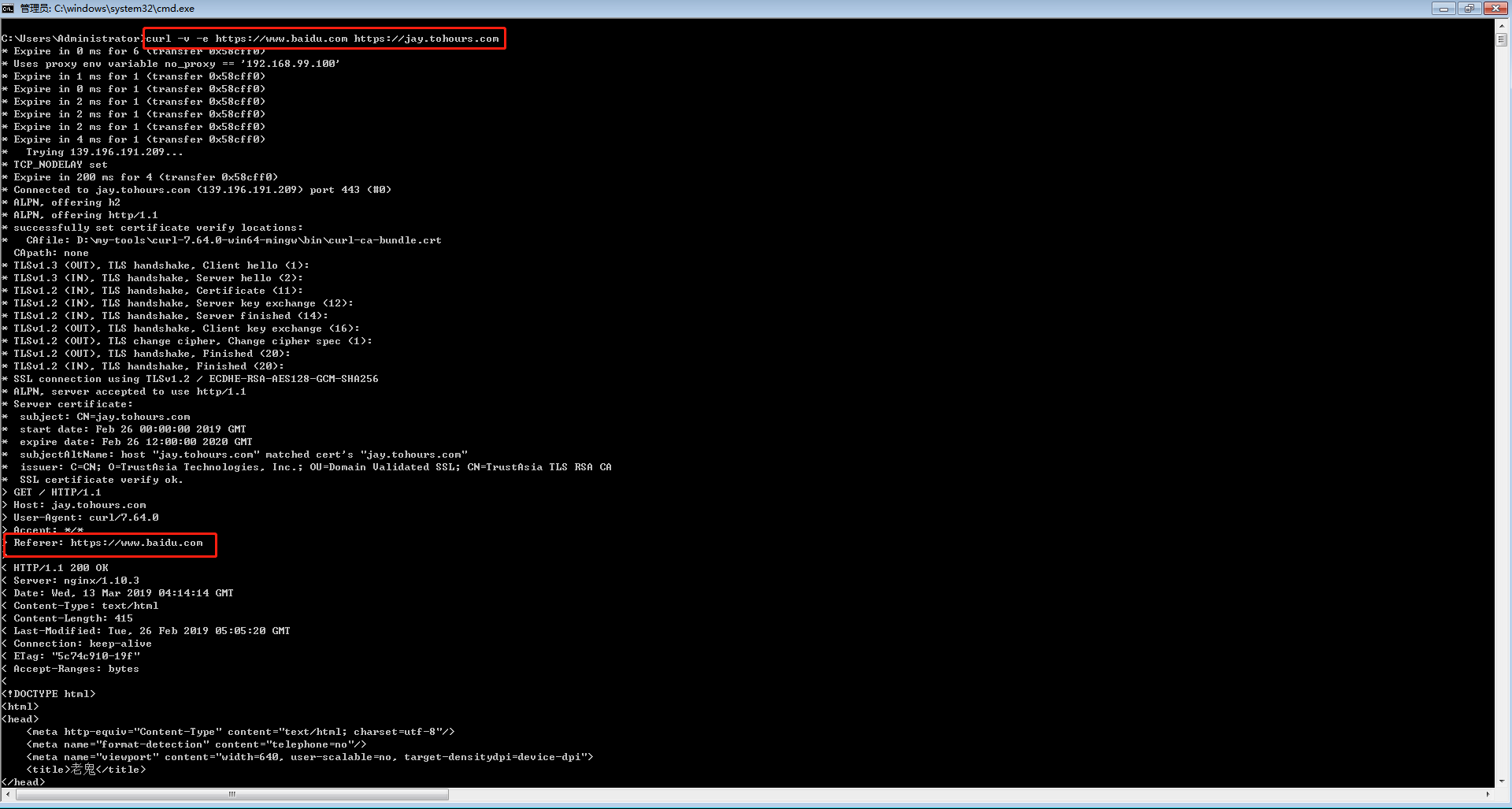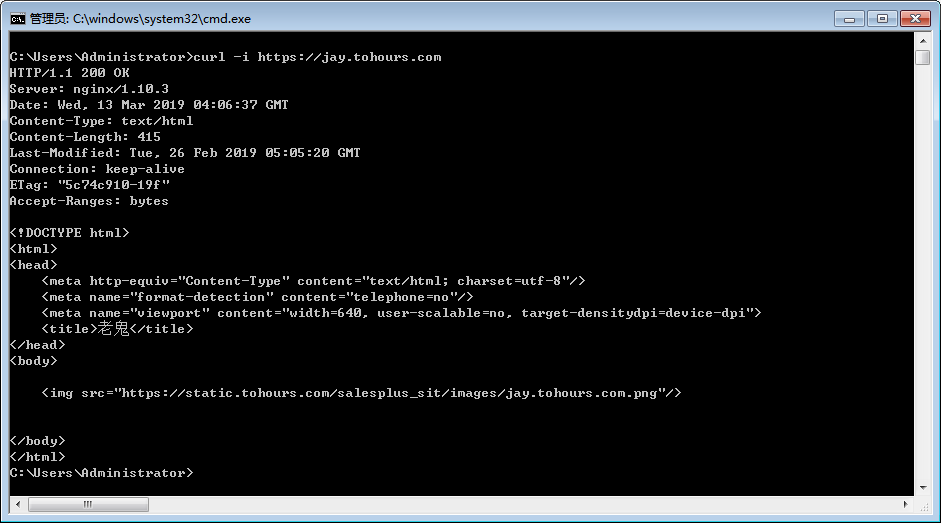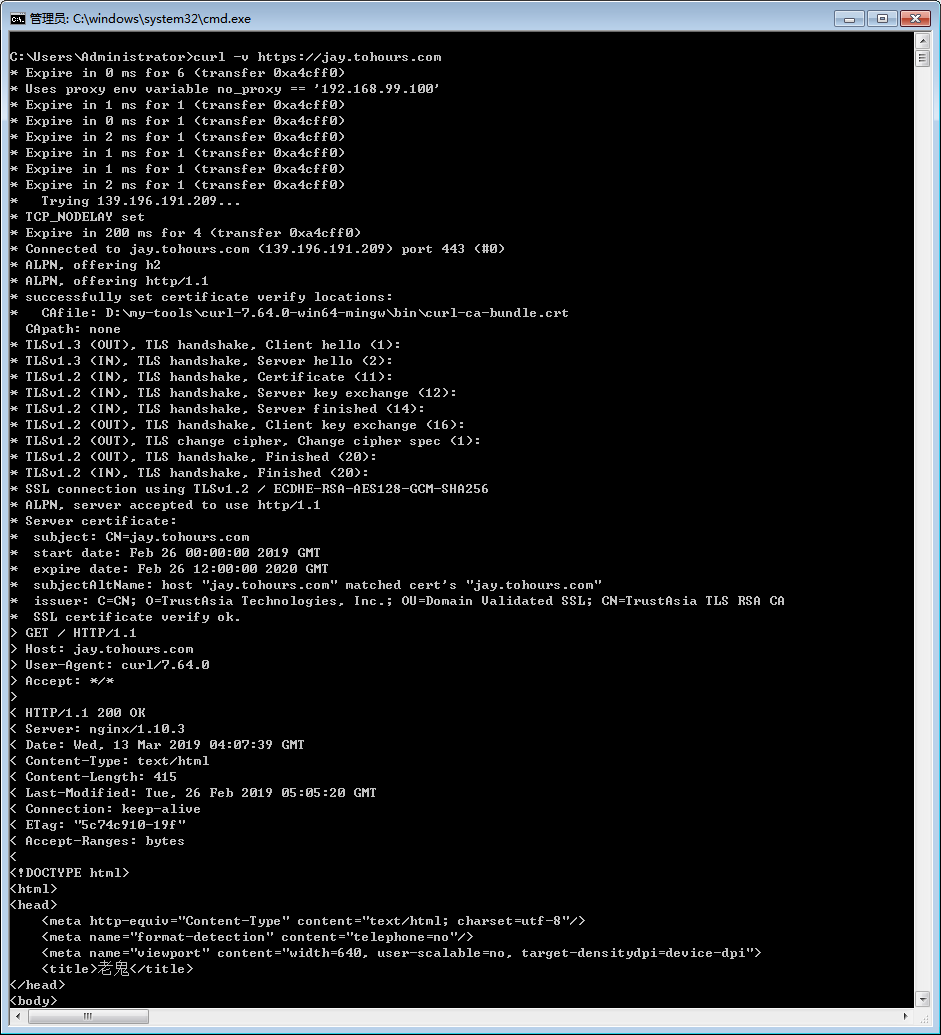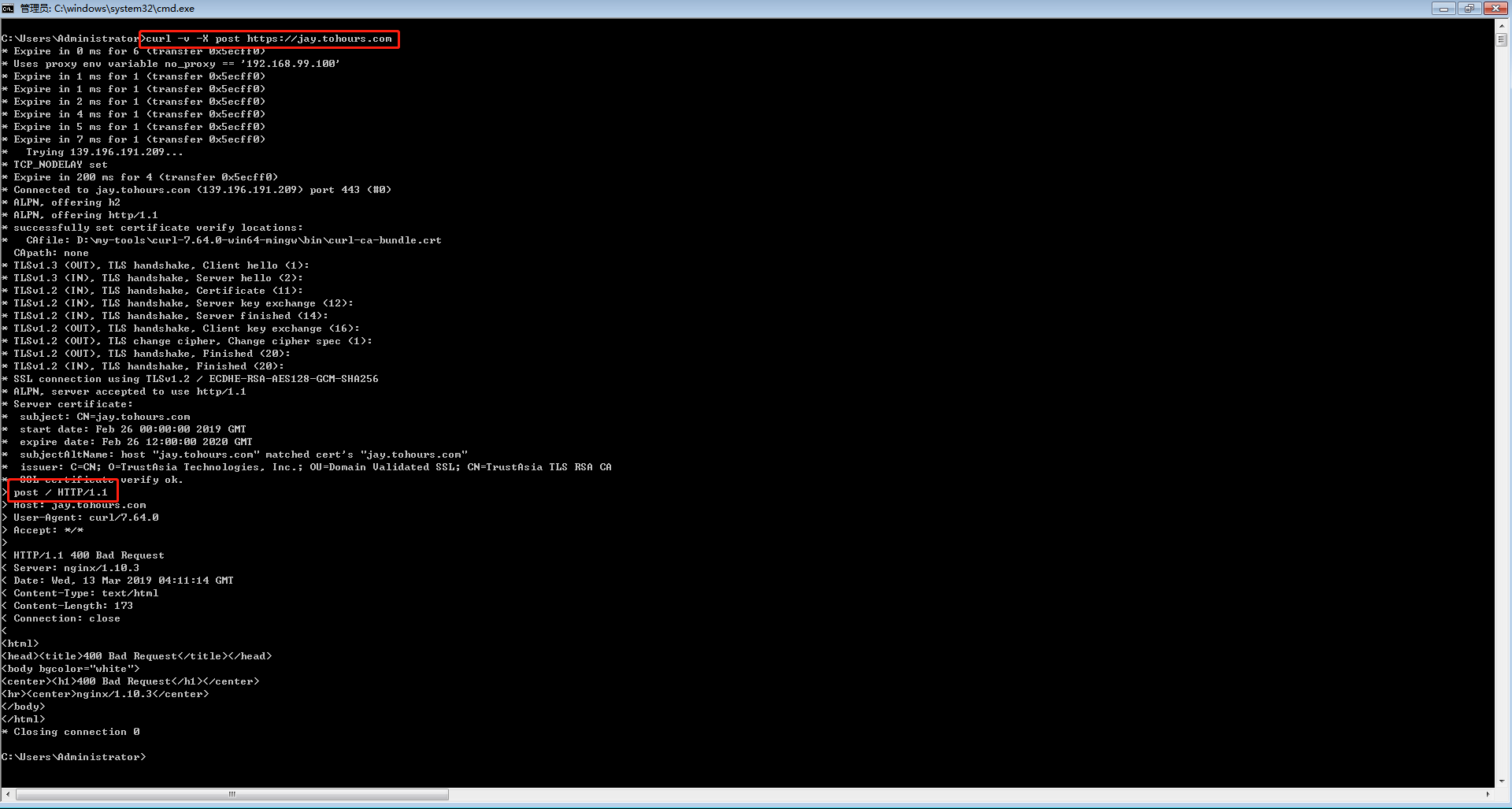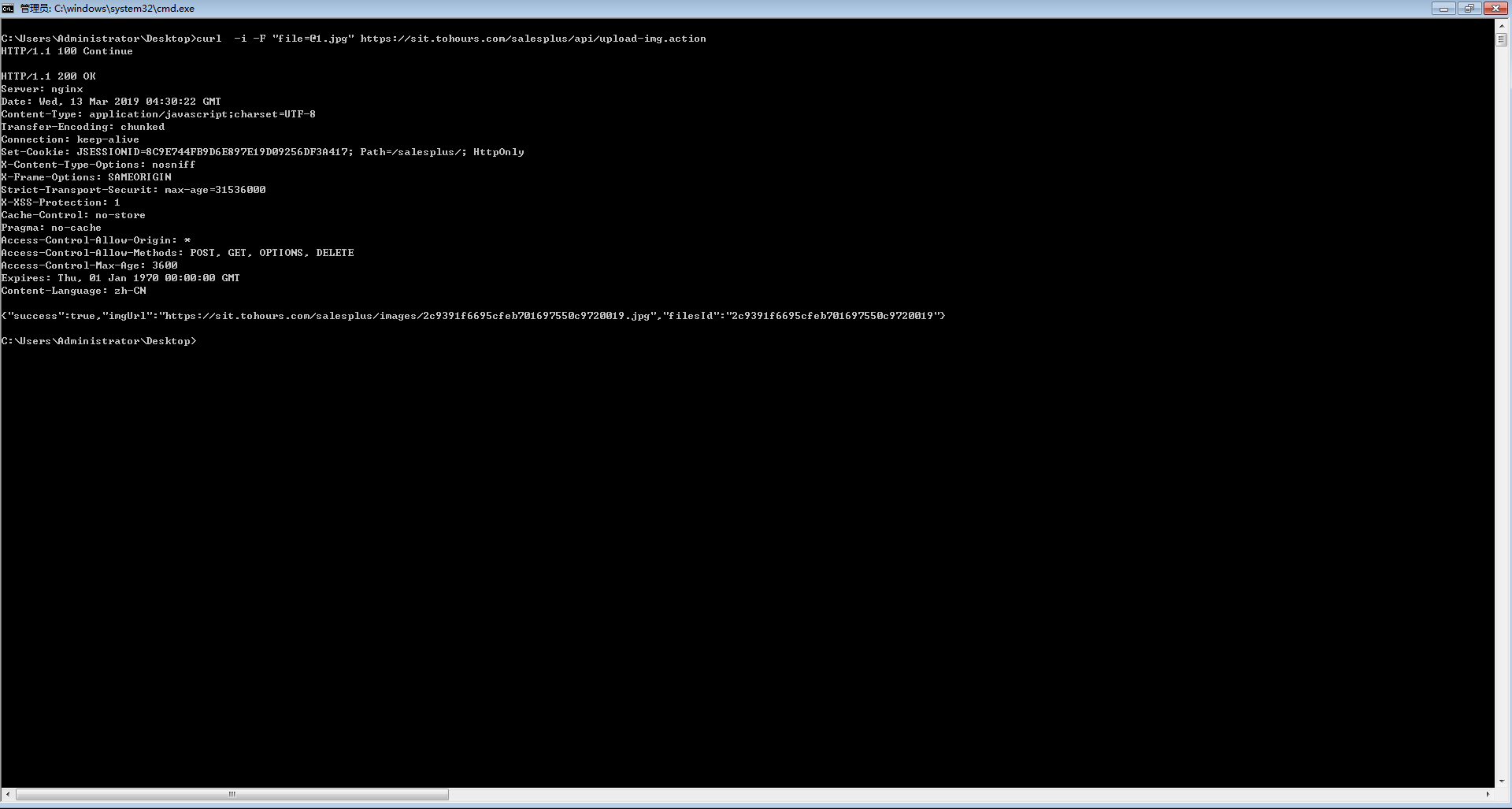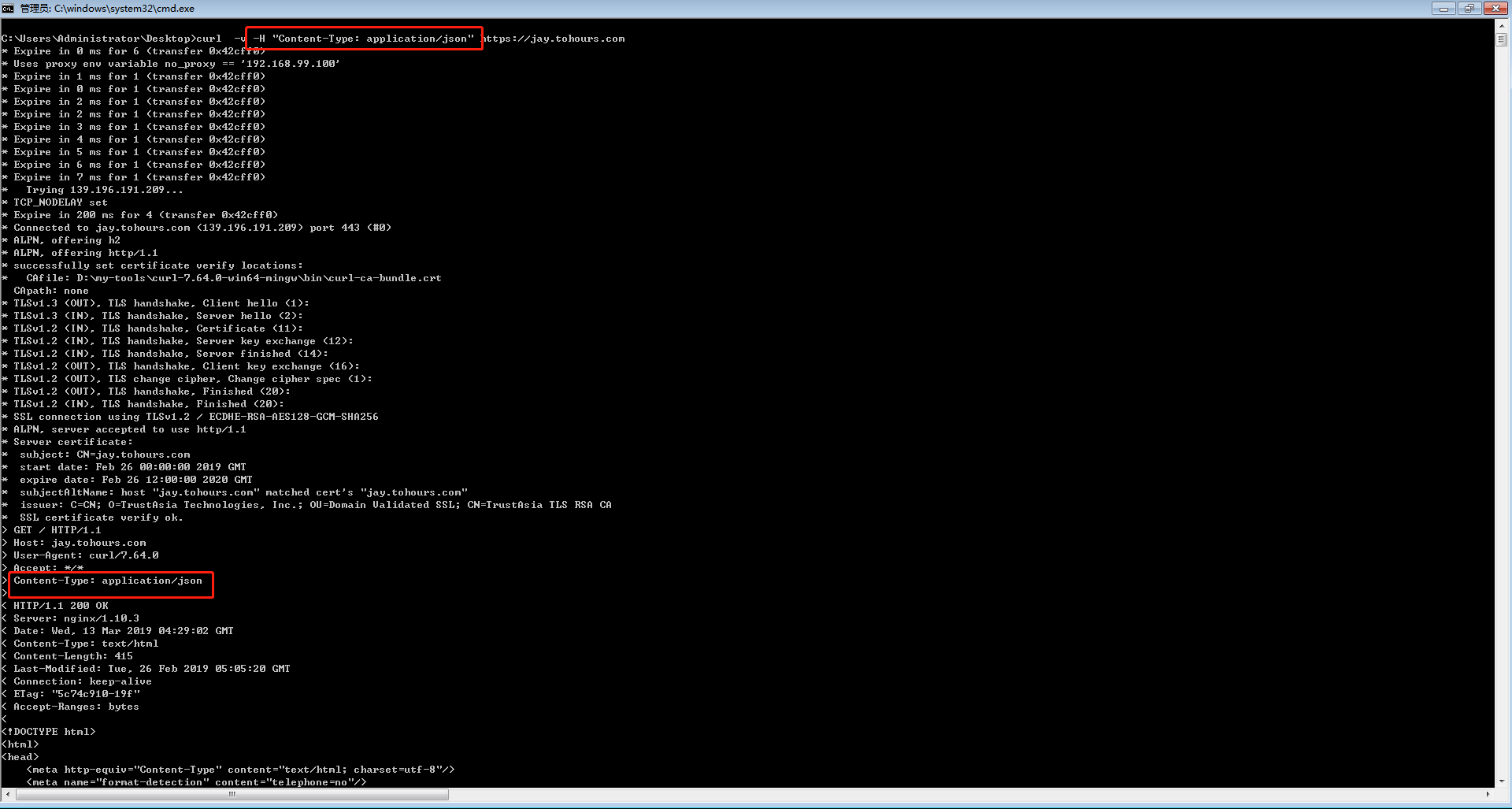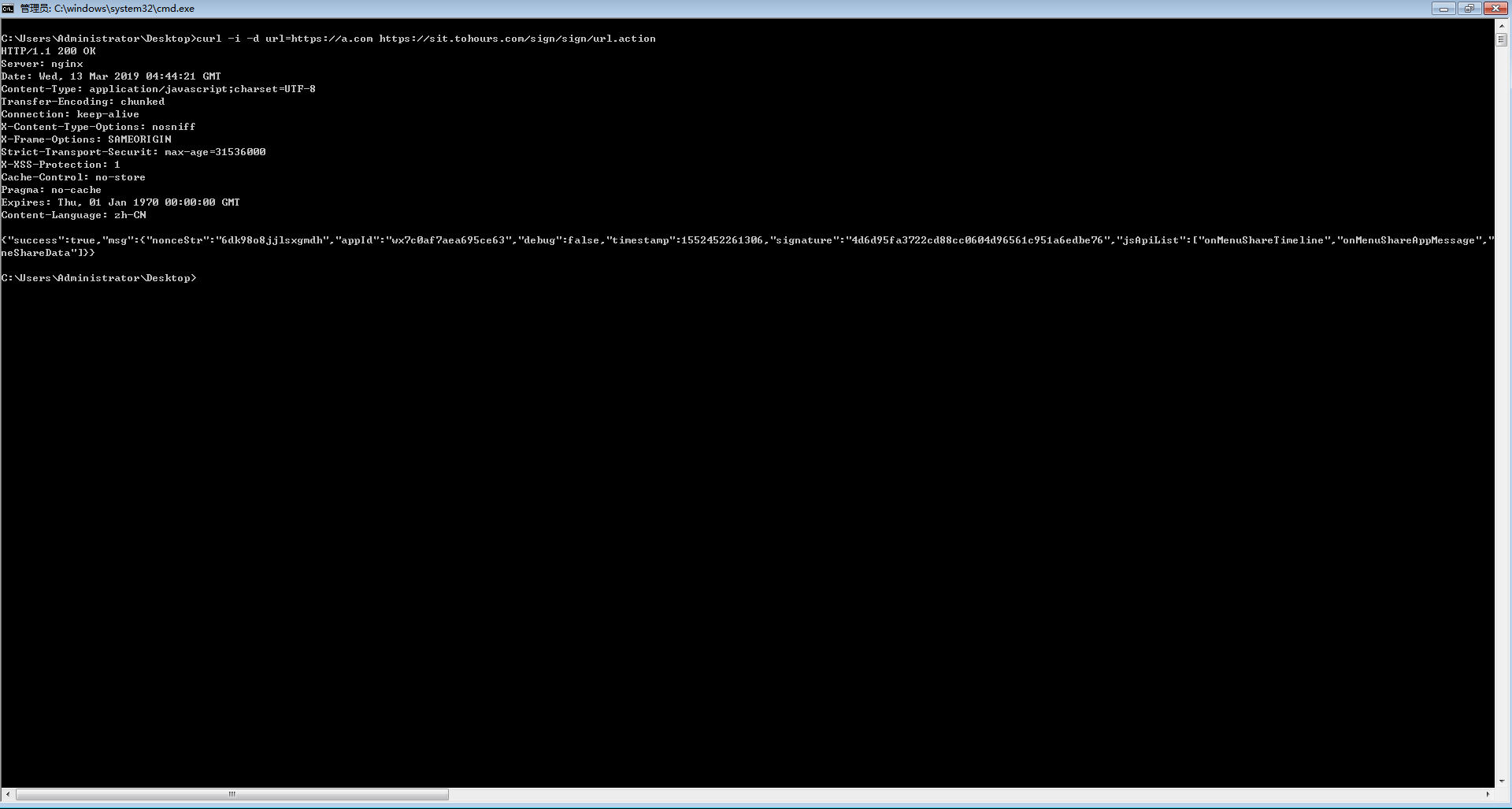格式
1
2
3
4
5
6
7
8
9
10
11
12
13
| curl -[options] url
-A/--user-agent <string> 设置用户代理发送给服务器,即告诉服务器浏览器为什么
-basic 使用HTTP基本验证
--tcp-nodelay 使用TCP_NODELAY选项
-e/--referer <URL> 来源网址,跳转过来的网址
--cacert <file> 指定CA证书 (SSL)
--compressed 要求返回是压缩的形势,如果文件本身为一个压缩文件,则可以下载至本地
-H/--header <line>自定义头信息传递给服务器
-I/--head 只显示响应报文首部信息
--limit-rate <rate> 设置传输速度
-u/--user <user[:password]>设置服务器的用户和密码
-0/--http1.0 使用HTTP 1.0
|
1. 直接请求
1
| curl https://jay.tohours.com
|
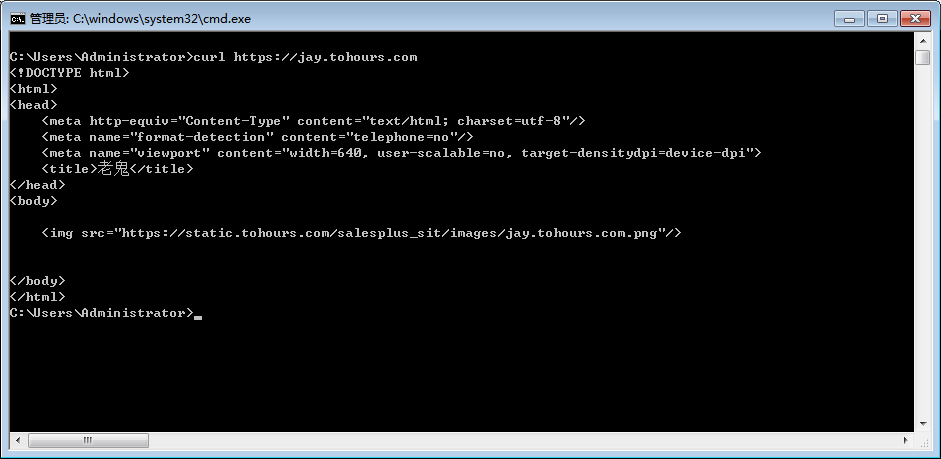
2. -A,设置用户代理发送给服务器,即可以伪装客户端身份
1
| curl -A testAgent https://jay.tohours.com
|
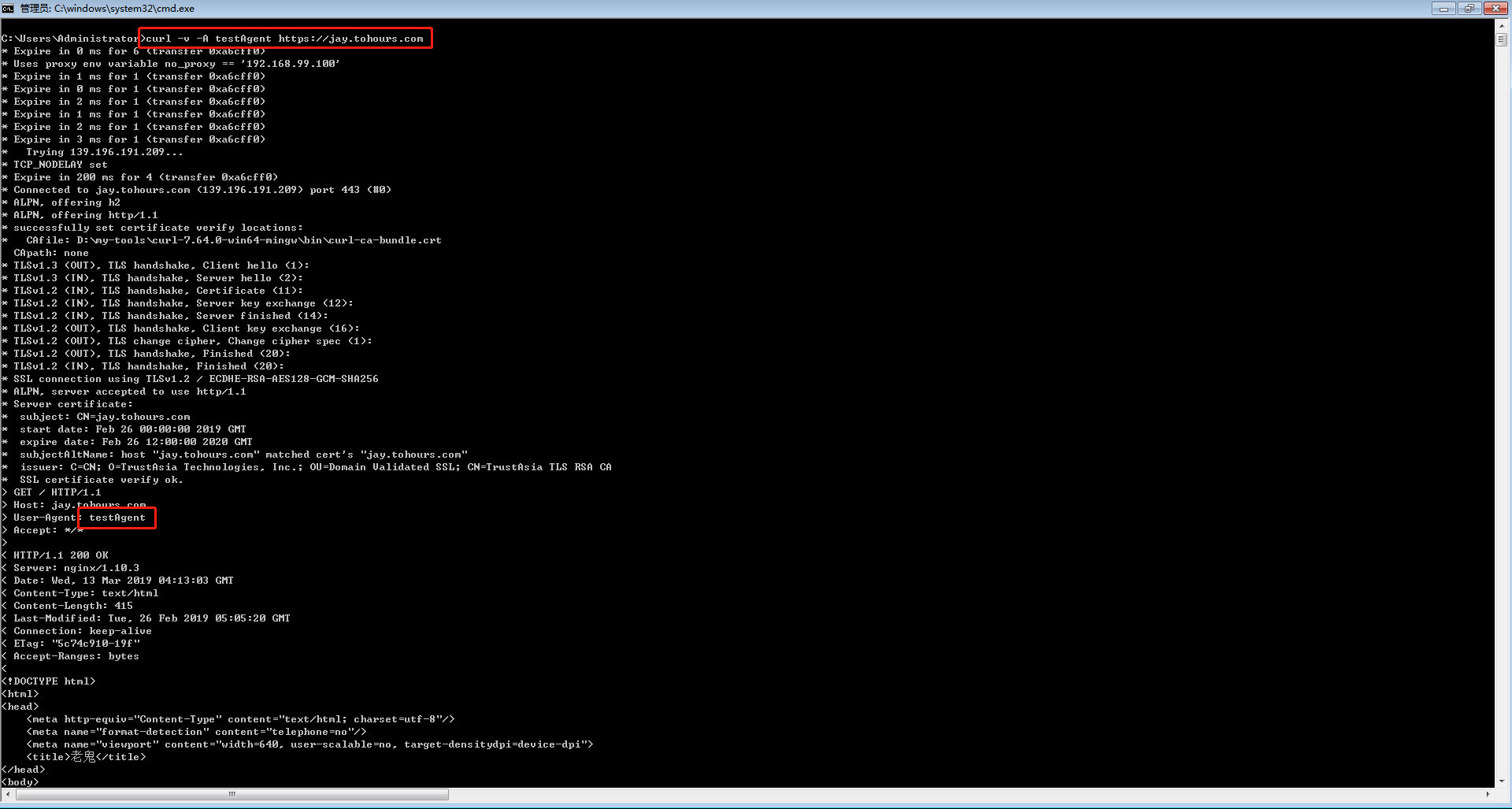
3. -e,伪装 来源网址,跳转过来的网址
1
| curl -e https://www.baidu.com https://jay.tohours.com
|
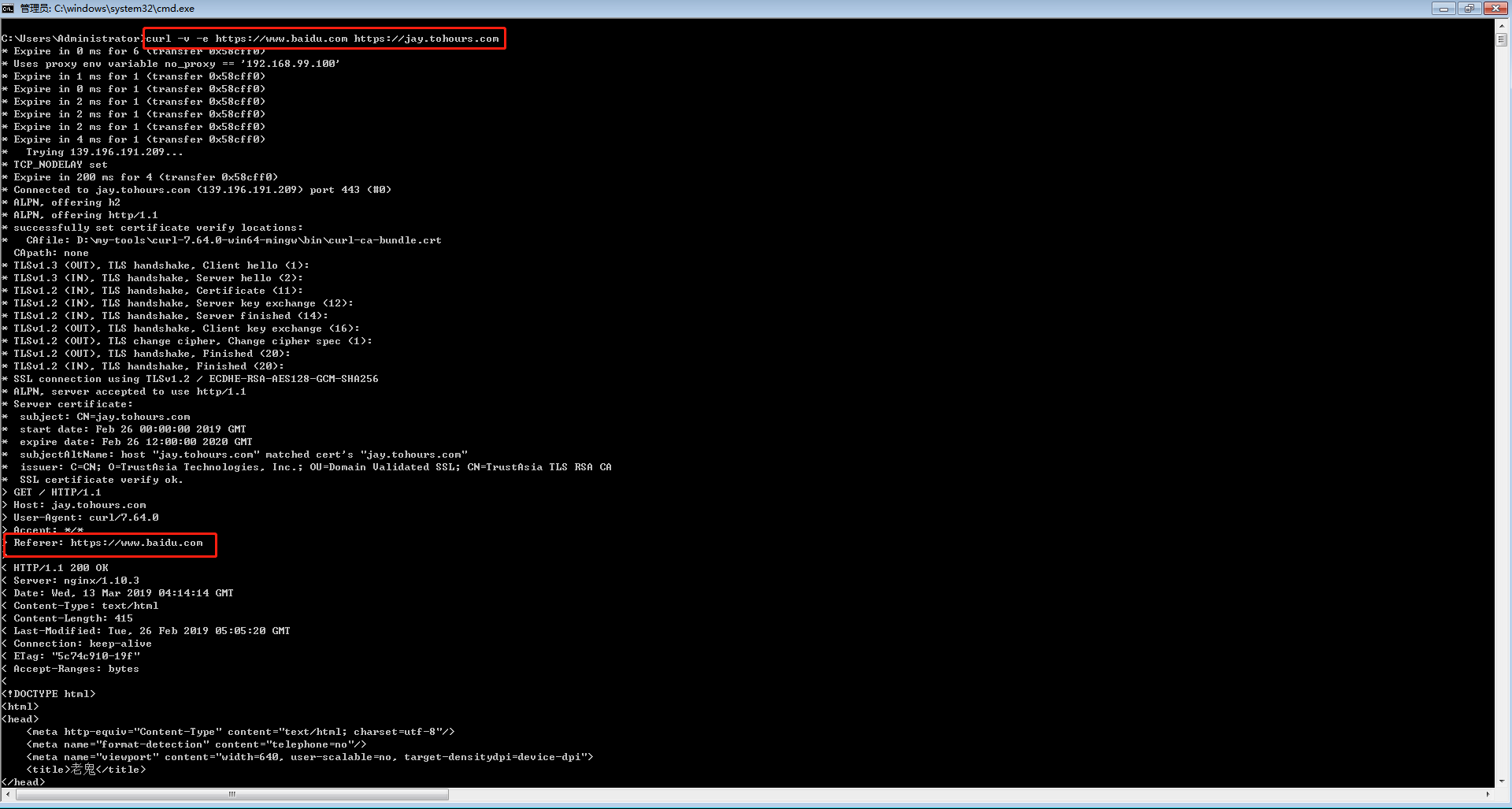
4. -i 显示http response的头信息
1
| curl -i https://jay.tohours.com
|
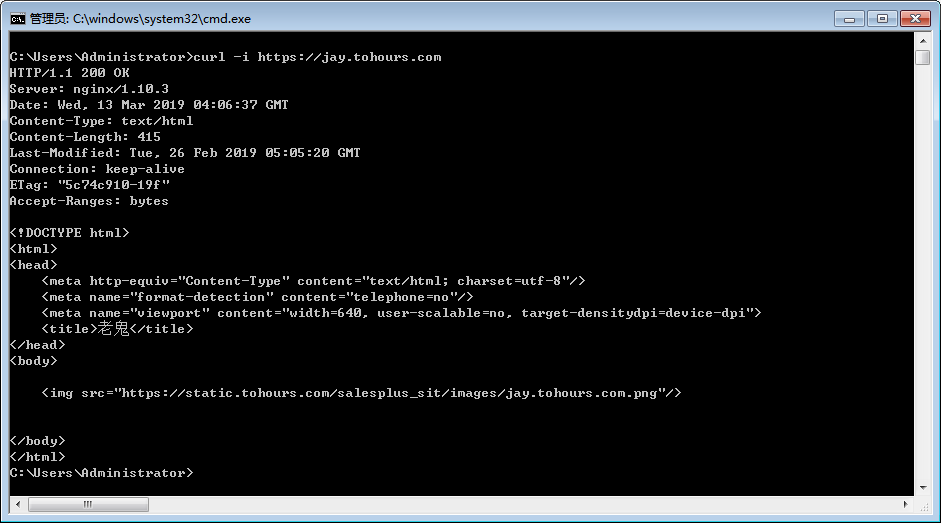
5. -v 显示一次的http请求的通信过程
1
| curl -v https://jay.tohours.com
|
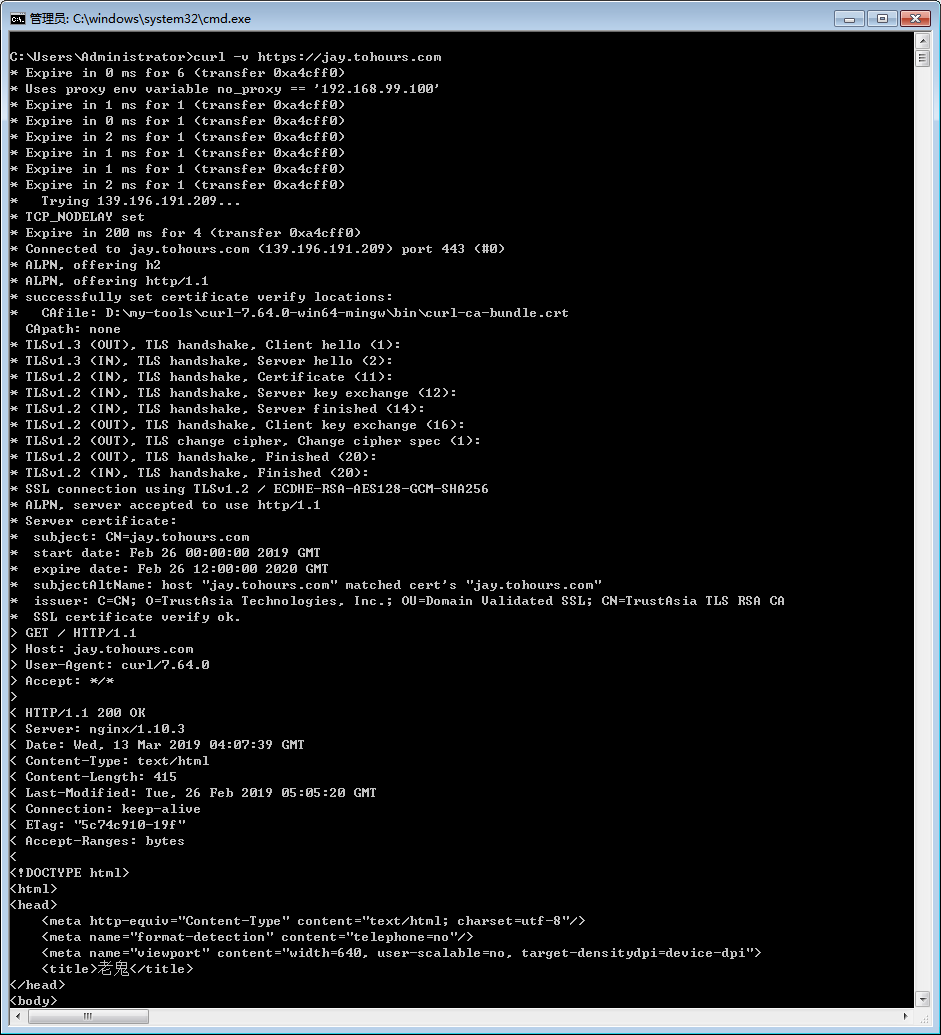
6. 执行GET/POST/PUT/DELETE操作
1
2
3
4
5
| curl -X GET https://jay.tohours.com
curl -X POST https://jay.tohours.com
curl -X PUT https://jay.tohours.com
curl -X DELETE https://jay.tohours.com
curl -v -X POST https://jay.tohours.com
|
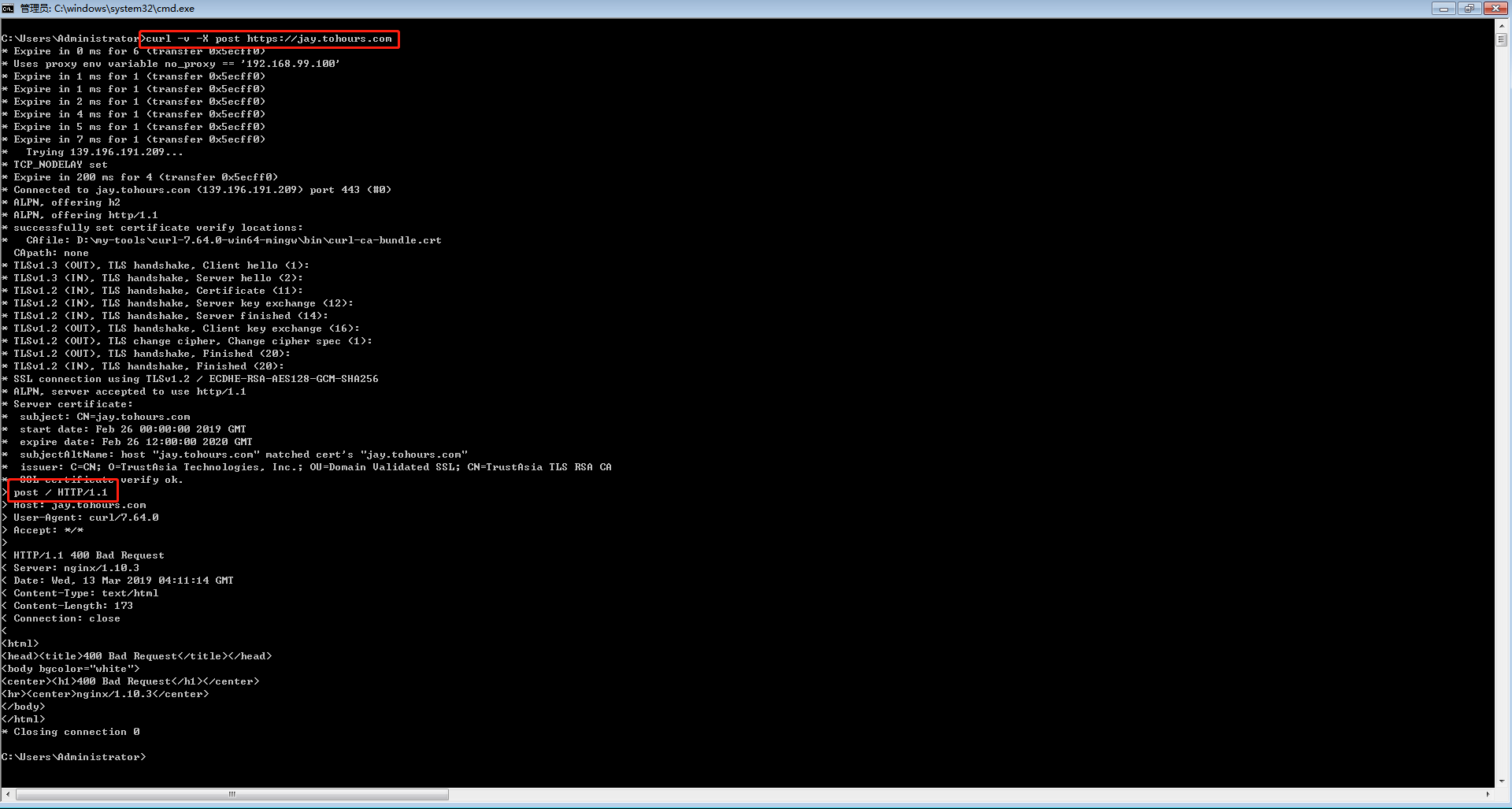
7. -F 上传图片
1
2
| curl -i -F "file=@1.jpg" https://sit.tohours.com/salesplus/api/upload-img.action
file是名称,1.jpg是图片的值,-i是显示头信息,其中在当前运行curl的cmd路径下要能找到1.jpg的图片,否则运行会报错。
|
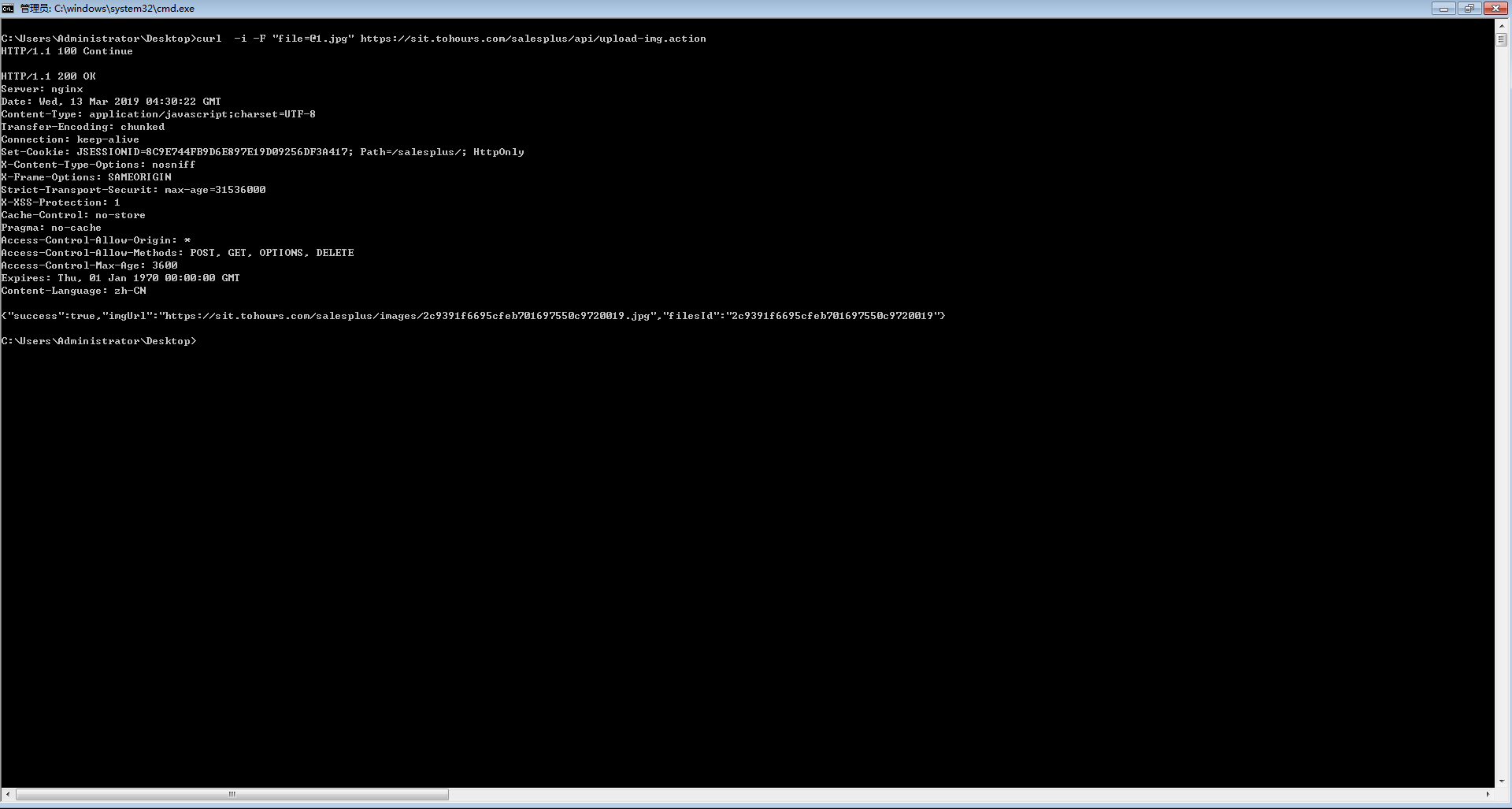
8. -H指定头信息
1
| curl -v -H "Content-Type: application/json" https://jay.tohours.com
|
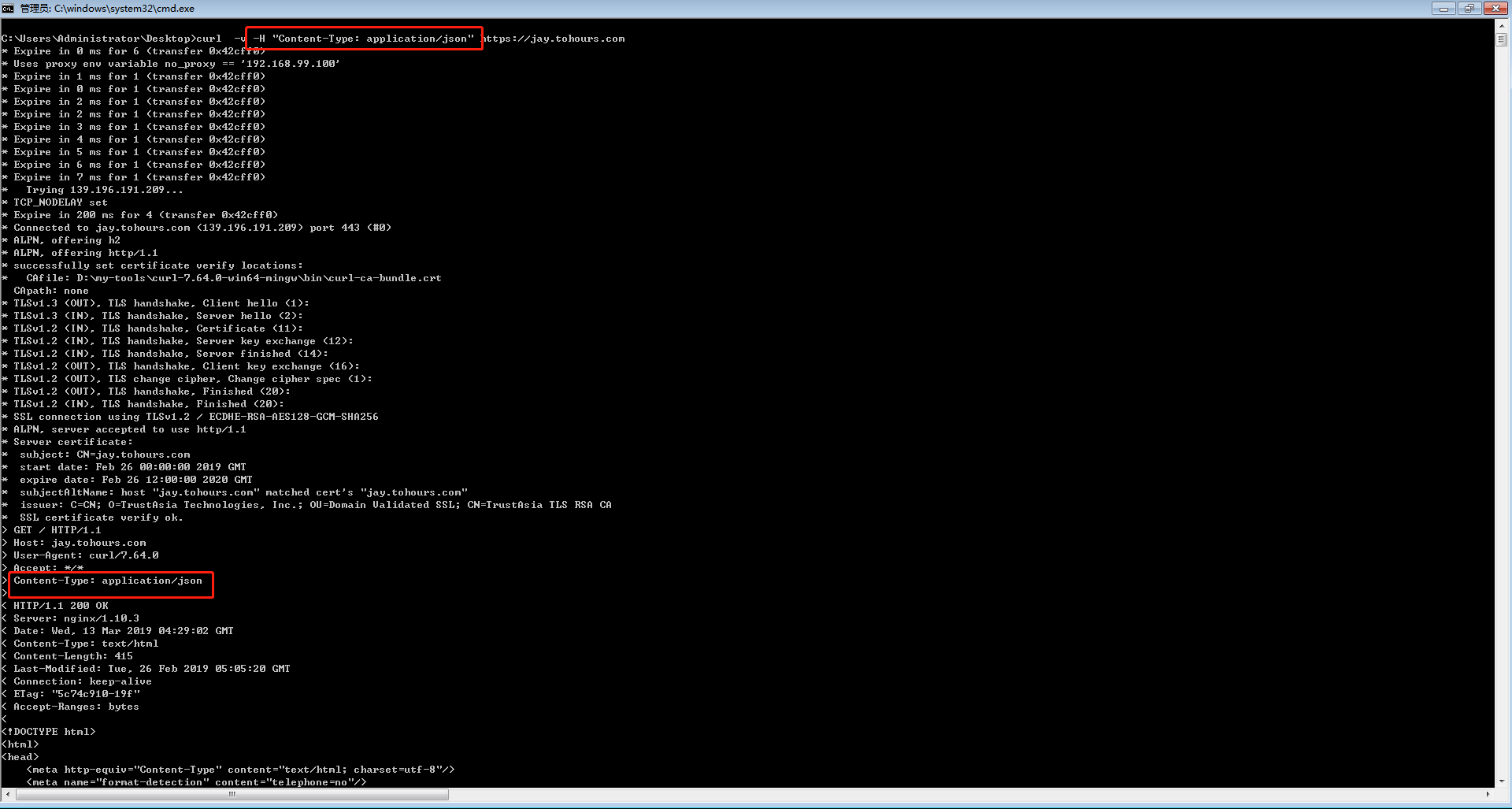
9. -d 指定输入参数
1
| curl -i -d "url=aa" url=https://a.com https://sit.tohours.com/sign/sign/url.action
|
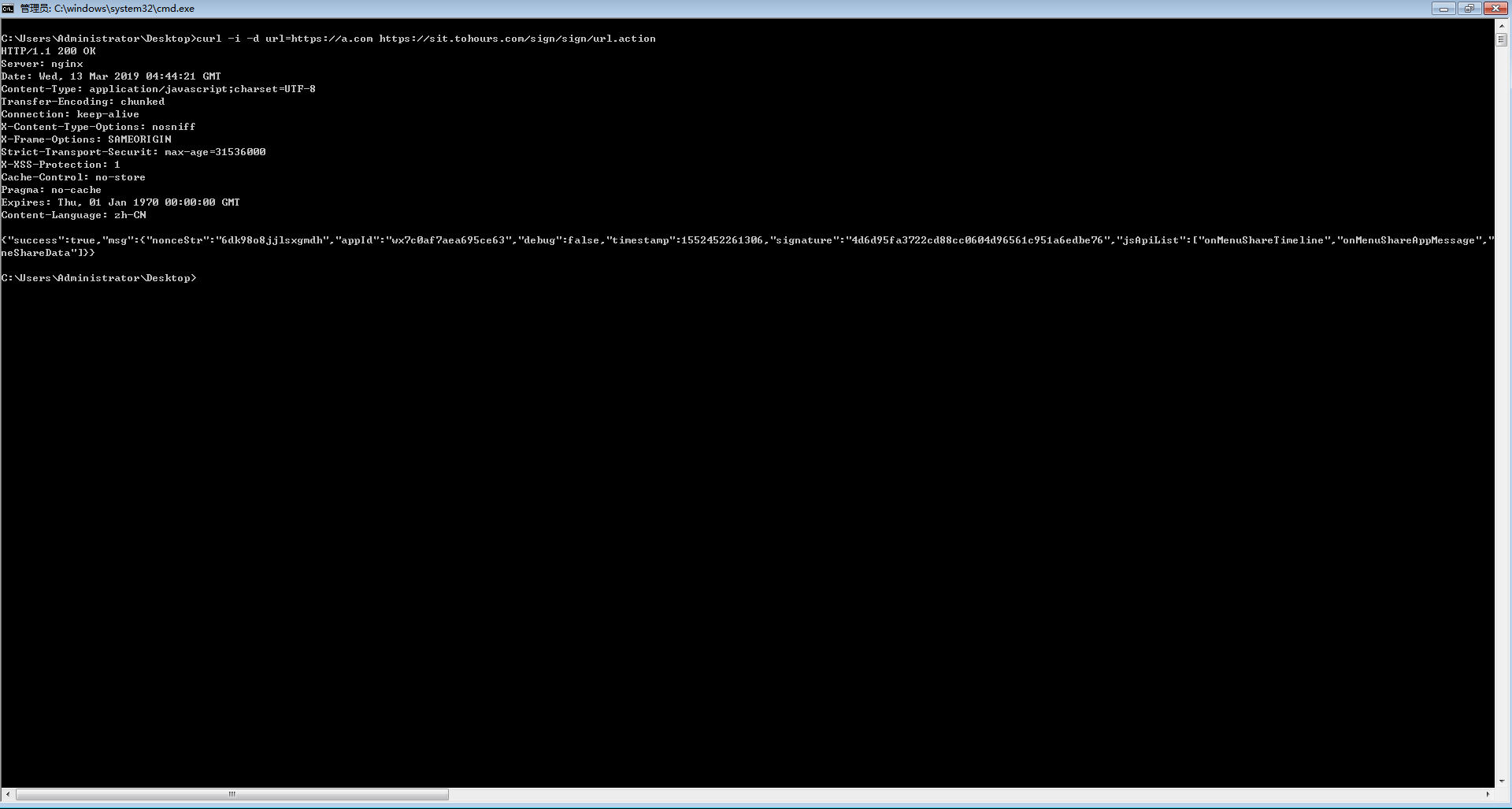
10. -w 显示相应时间
1
| curl -v -w %{time_connect}:%{time_starttransfer}:%{time_total}\n https://map-as-d.metlife.com.cn/eopening/api/version/add-version-log
|
11. 保存和携带cookie信息
1
2
3
4
5
6
7
8
| curl --cookie-jar cookie.txt -i -X POST "https://jay.tohours.com/elearning/login/agent?companyCd=0986&agentCd=000000398&password=22222222&channelId=123"
cat cookie.txt
curl -b @cookie.txt --cookie-jar cookie1.txt -i -X POST "https://jay.tohours.com/elearning/login/agent?companyCd=0986&agentCd=000000398&password=22222222&channelId=123"
cat cookie1.txt
curl -b @cookie1.txt --cookie-jar cookie2.txt -i -X POST "https://jay.tohours.com/elearning/login/agent?companyCd=6&agentCd=1&password=22&channelId=123"
cat cookie2.txt
|
*************感谢您的阅读*************