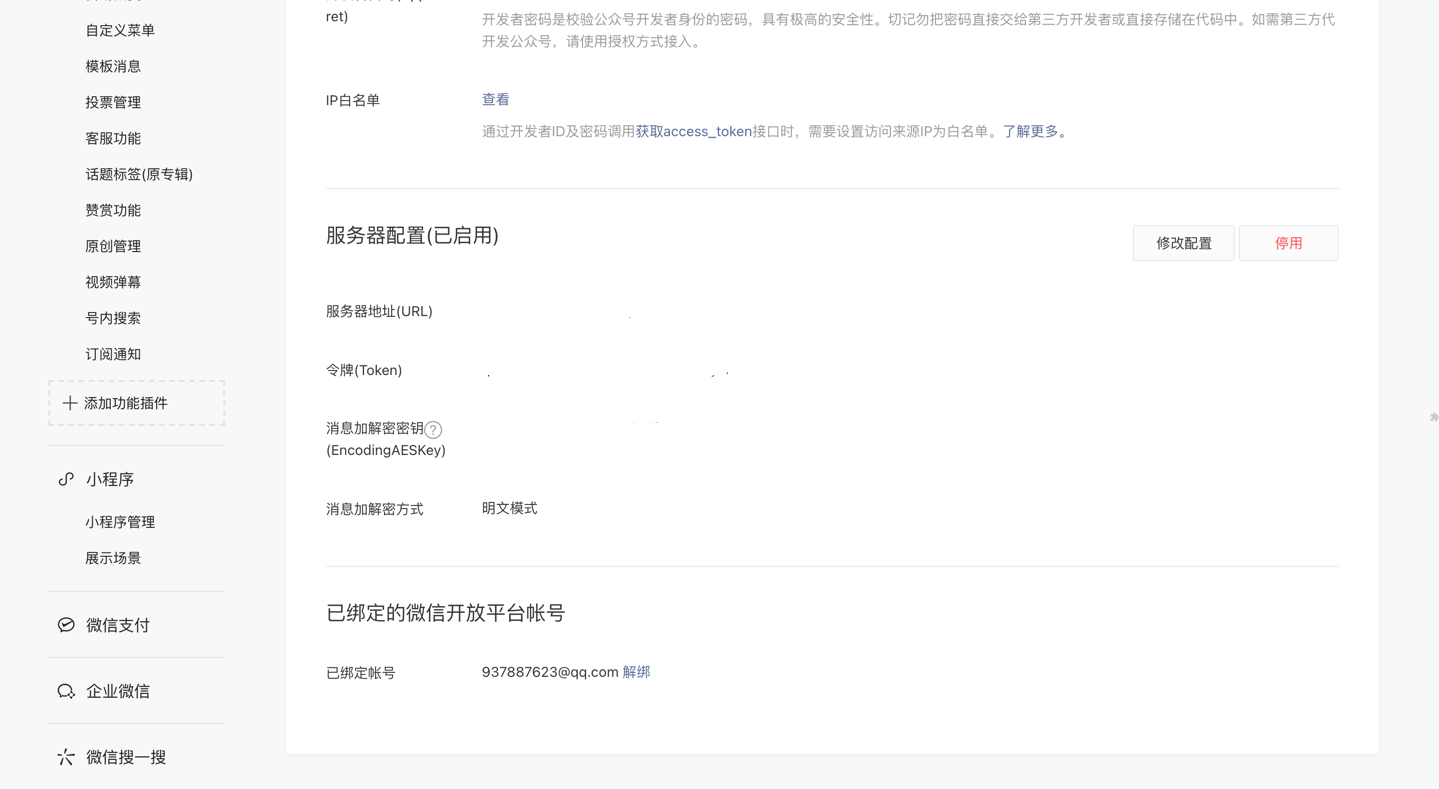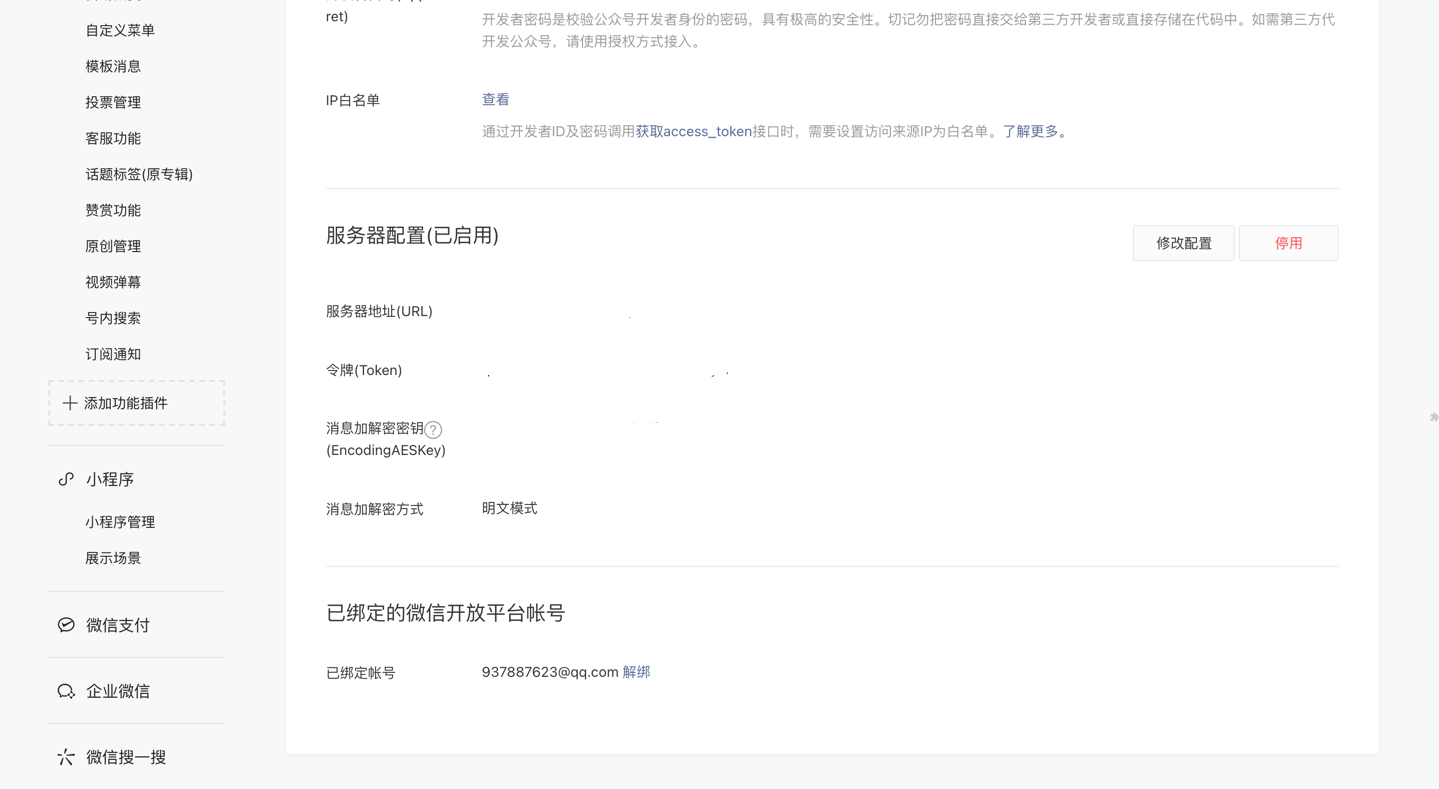1
2
3
4
5
6
7
8
9
10
11
12
13
14
15
16
17
18
19
20
21
22
23
24
25
26
27
28
29
30
31
32
33
34
35
36
37
38
39
40
41
42
43
44
45
46
47
48
49
50
51
52
53
54
55
56
57
58
59
| package com.tohours.wechatapi.utils;
import java.security.MessageDigest;
import java.util.Arrays;
import com.tohours.wechatapi.constants.ApiWxConstants;
public class WxUtils {
private static final char[] HEX_DIGITS = { '0', '1', '2', '3', '4', '5', '6', '7', '8', '9', 'a', 'b', 'c', 'd',
'e', 'f' };
/**
* @desc token验证
* @param signature
* @param timestamp
* @param nonce
* @return
*/
public static boolean CheckSignature(String signature, String timestamp, String nonce) {
// 1)将token、timestamp、nonce三个参数进行字典序排序
// 2)将三个参数字符串拼接成一个字符串进行sha1加密
// 3)开发者获得加密后的字符串可与signature对比,标识该请求来源于微信
String[] strs = new String[] { ApiWxConstants.DEVELOP_TOKEN, timestamp, nonce };
Arrays.sort(strs);
String str = strs[0] + strs[1] + strs[2];
String mysignature = sha1(str);
return mysignature.equals(signature);
}
private static String sha1(String str) {
if (str == null) {
return null;
}
try {
MessageDigest messageDigest = MessageDigest.getInstance("SHA1");
messageDigest.update(str.getBytes());
return getFormattedText(messageDigest.digest());
} catch (Exception e) {
throw new RuntimeException(e);
}
}
private static String getFormattedText(byte[] bytes) {
int len = bytes.length;
StringBuilder buf = new StringBuilder(len * 2);
// 把密文转换成十六进制的字符串形式
for (int j = 0; j < len; j++) {
buf.append(HEX_DIGITS[(bytes[j] >> 4) & 0x0f]);
buf.append(HEX_DIGITS[bytes[j] & 0x0f]);
}
return buf.toString();
}
}
|