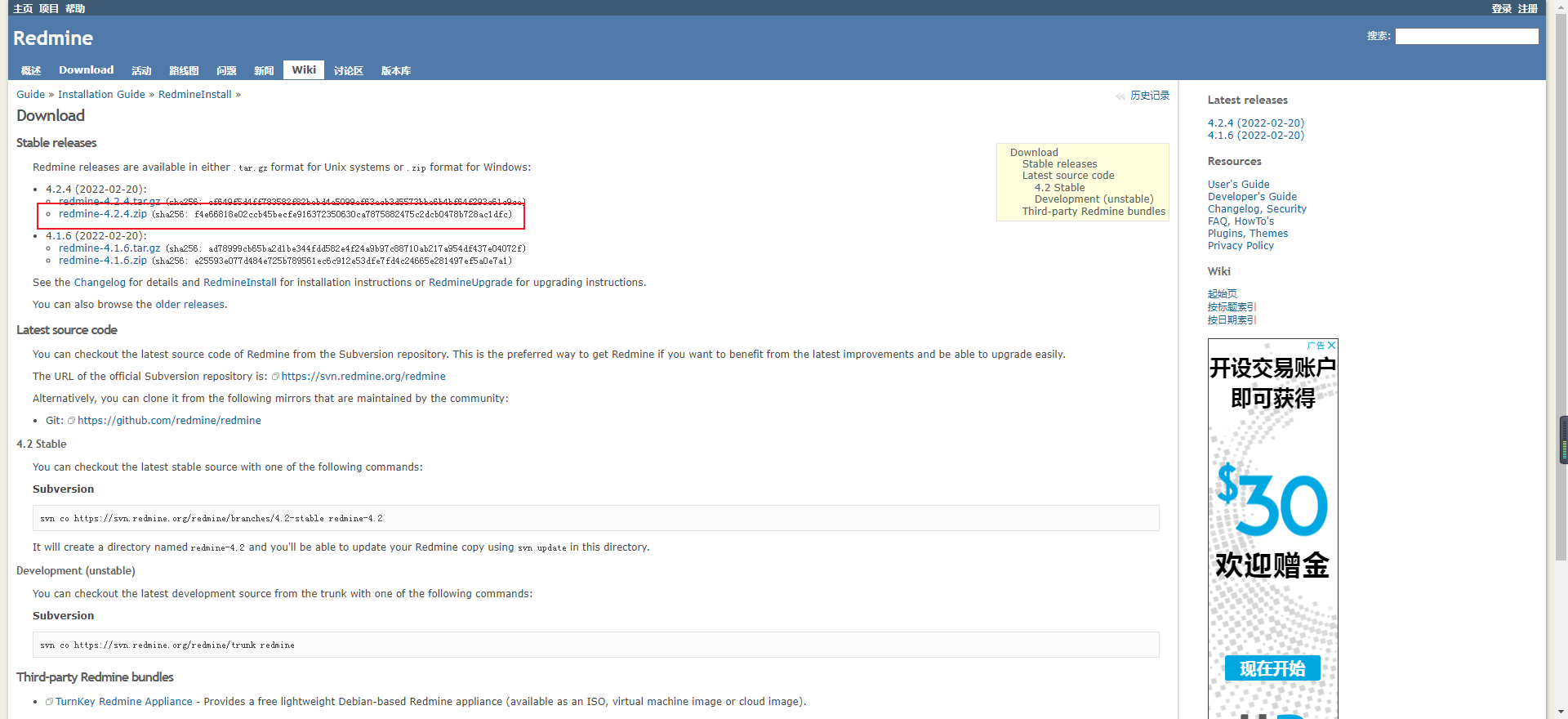1
2
3
4
5
6
7
8
9
10
11
12
13
14
15
16
17
18
19
20
21
22
23
24
25
26
27
28
29
30
31
32
33
34
35
36
37
38
39
40
41
42
43
44
45
46
47
48
49
50
51
52
53
54
55
56
57
58
59
60
61
62
63
64
65
66
67
68
69
70
71
72
73
74
75
76
77
78
79
80
81
82
83
84
85
86
87
88
89
90
91
92
93
94
95
96
97
98
99
100
101
102
103
104
105
106
107
108
109
110
111
112
113
114
115
116
117
118
119
120
121
122
123
| ruby 2.6.9p207 (2021-11-24 revision 67954) [x64-mingw32]
C:\Users\Administrator>d:
D:\>cd my-tools
D:\my-tools>cd redmine-4.2.4
D:\my-tools\redmine-4.2.4>bundle install
Fetching source index from https://rubygems.org/
Resolving dependencies....
Network error while fetching
https://rubygems.org/quick/Marshal.4.8/puma-2.6.0.gemspec.rz (too many
connection resets (due to execution expired - Net::OpenTimeout) after 221
requests on 434230300, last used 23.4930896 seconds ago)
D:\my-tools\redmine-4.2.4>set RAILS_ENV=production
D:\my-tools\redmine-4.2.4>rake db:migrate
Could not find gem 'rails (= 5.2.6.2) x64-mingw32' in any of the gem sources listed in your Gemfile.
Run `bundle install` to install missing gems.
D:\my-tools\redmine-4.2.4>bundle install
Fetching gem metadata from https://rubygems.org/.
Retrying dependency api due to error (2/4): Bundler::HTTPError Network error while fetching https://index.rubygems.org/api/v1/dependencies?gems=actionpack-xml_parser%2Caddressable%2Cbundler%2Ccapybara%2Ccsv%2Cffi%2Ci18n%2Cmail%2Cmarcel%2Cmini_magick%2Cmini_mime%2Cmocha%2Cmysql2%2Cnet-ldap%2Cnokogiri%2Cpuma%2Crack-openid%2Crails%2Crails-dom-testing%2Crbpdf%2Credcarpet%2Crequest_store%2Croadie-rails%2Crotp%2Crouge%2Crqrcode%2Crubocop%2Crubocop-performance%2Crubocop-rails%2Cruby-openid%2Crubyzip%2Cselenium-webdriver%2Csimplecov%2Ctzinfo-data%2Cwebdrivers%2Cyard (too many connection resets (due to Net::ReadTimeout with #<TCPSocket:(closed)> - Net::ReadTimeout) after 1 requests on 59128380, last used 47.6053436 seconds ago)..........
Fetching gem metadata from https://rubygems.org/..
Resolving dependencies........
Fetching rake 13.0.6
Fetching webdrivers 4.7.0
Installing webdrivers 4.7.0
Fetching webrick 1.7.0
Installing webrick 1.7.0
Fetching yard 0.9.27
Installing yard 0.9.27
Bundle complete! 36 Gemfile dependencies, 89 gems now installed.
Use `bundle info [gemname]` to see where a bundled gem is installed.
Post-install message from mysql2:
======================================================================================================
You've installed the binary version of mysql2.
It was built using MySQL Connector/C version 6.1.11.
It's recommended to use the exact same version to avoid potential issues.
At the time of building this gem, the necessary DLL files were retrieved from:
http://cdn.mysql.com/Downloads/Connector-C/mysql-connector-c-6.1.11-win32.zip
This gem *includes* vendor/libmysql.dll with redistribution notice in vendor/README.
======================================================================================================
Post-install message from rubyzip:
RubyZip 3.0 is coming!
**********************
The public API of some Rubyzip classes has been modernized to use named
parameters for optional arguments. Please check your usage of the
following classes:
* `Zip::File`
* `Zip::Entry`
* `Zip::InputStream`
* `Zip::OutputStream`
Please ensure that your Gemfiles and .gemspecs are suitably restrictive
to avoid an unexpected breakage when 3.0 is released (e.g. ~> 2.3.0).
See https://github.com/rubyzip/rubyzip for details. The Changelog also
lists other enhancements and bugfixes that have been implemented since
version 2.3.0.
D:\my-tools\redmine-4.2.4>rake db:migrate
rake aborted!
ArgumentError: Missing `secret_key_base` for 'production' environment, set this string with `rails credentials:edit`
D:/my-tools/redmine-4.2.4/config/environment.rb:16:in `<top (required)>'
Tasks: TOP => db:migrate => db:load_config => environment
(See full trace by running task with --trace)
D:\my-tools\redmine-4.2.4>rake redmine:load_default_data
rake aborted!
Interrupt:
D:/my-tools/redmine-4.2.4/lib/plugins/acts_as_activity_provider/init.rb:4:in `block in <top (required)>'
D:/my-tools/redmine-4.2.4/config/initializers/00-core_plugins.rb:14:in `eval'
D:/my-tools/redmine-4.2.4/config/initializers/00-core_plugins.rb:14:in `block in <top (required)>'
D:/my-tools/redmine-4.2.4/config/initializers/00-core_plugins.rb:4:in `each'
D:/my-tools/redmine-4.2.4/config/initializers/00-core_plugins.rb:4:in `<top (required)>'
D:/my-tools/redmine-4.2.4/config/environment.rb:16:in `<top (required)>'
Tasks: TOP => redmine:load_default_data => environment
(See full trace by running task with --trace)
终止批处理操作吗(Y/N)?
^C
D:\my-tools\redmine-4.2.4> rake generate_secret_token
D:\my-tools\redmine-4.2.4>rake db:migrate
D:\my-tools\redmine-4.2.4>set RAILS_ENV=production
D:\my-tools\redmine-4.2.4>rake db:migrate
== 1 Setup: migrating =========================================================
-- create_table("attachments", {:options=>"ENGINE=InnoDB", :force=>true, :id=>:integer})
-> 0.0149s
-- create_table("auth_sources", {:options=>"ENGINE=InnoDB", :force=>true, :id=>:integer})
-> 0.0102s
-- create_table("custom_fields", {:options=>"ENGINE=InnoDB", :force=>true, :id=>:integer})
-> 0.0091s
-- create_table("custom_fields_projects", {:options=>"ENGINE=InnoDB", :id=>false, :force=>true})
D:\my-tools\redmine-4.2.4>rake redmine:load_default_data
Select language: ar, az, bg, bs, ca, cs, da, de, el, en, en-GB, es, es-PA, et, eu, fa, fi, fr, gl, he, hr, hu, id, it, ja, ko, lt, lv, mk, mn, nl, no, pl, pt, pt-BR, ro, ru, sk, sl, sq, sr, sr-YU, sv, th, tr, uk, vi, zh, zh-TW [en] zh
====================================
Default configuration data loaded.
D:\my-tools\redmine-4.2.4>ruby script/rails server webrick -e production
ruby: No such file or directory -- script/rails (LoadError)
D:\my-tools\redmine-4.2.4>bundle exec rails server webrick -e production
=> Booting WEBrick
=> Rails 5.2.6.2 application starting in production on http://0.0.0.0:3000
=> Run `rails server -h` for more startup options
[2022-03-09 08:15:39] INFO WEBrick 1.7.0
[2022-03-09 08:15:39] INFO ruby 2.6.9 (2021-11-24) [x64-mingw32]
[2022-03-09 08:15:39] INFO WEBrick::HTTPServer#start: pid=8256 port=3000
127.0.0.1 - - [09/Mar/2022:08:15:46 中国标准时间] "GET / HTTP/1.1" 200 4984
|