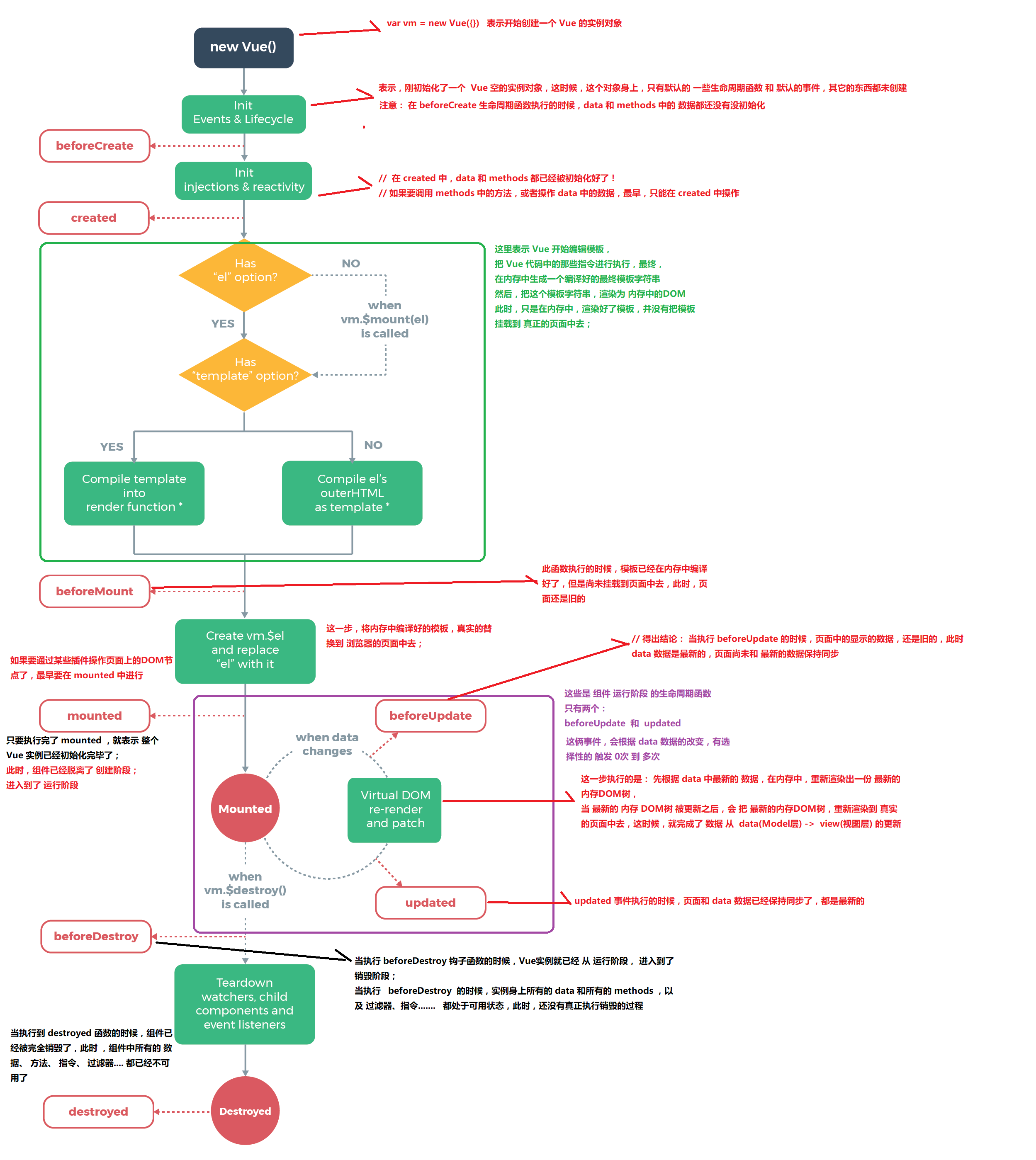1
2
3
4
5
6
7
8
9
10
11
12
13
14
15
16
17
18
19
20
21
22
23
24
25
26
27
28
29
30
31
32
33
34
35
36
37
38
39
40
41
42
43
44
45
46
47
|
<!--备注:v-fontColor会被解析成全部小写的fontcolor,所以自定义指令的名字要用小写-->
<span v-text="msg" v-fontColor="'red'"></span>
var vm = new Vue({
el:'#app',
data:{
msg:"自定义私有指令fontColor",
id:'',
name:'',
keyWords:'',
list:[
{id:1,name:'奔驰',ctime:new Date()},
{id:2,name:'宝马',ctime:new Date()},
{id:3,name:'奥迪',ctime:new Date()}
]
},methods:{
del(id){
console.log('delete:' + id);
this.list.some((item,i) =>{
if(item.id == id){
this.list.splice(i,1);
return true;
}
})
},
add(){
this.list.push({id:this.id,name:this.name,ctime:new Date()});
},
search(keyWords){
console.log(keyWords);
var rv = [];
this.list.forEach(item => {
if(item.name.indexOf(keyWords) >= 0){
rv.push(item);
}
});
return rv;
}
},directives:{
'fontcolor':{
bind:function(el,binding){
el.style.color = binding.value;
}
}
}
})
|