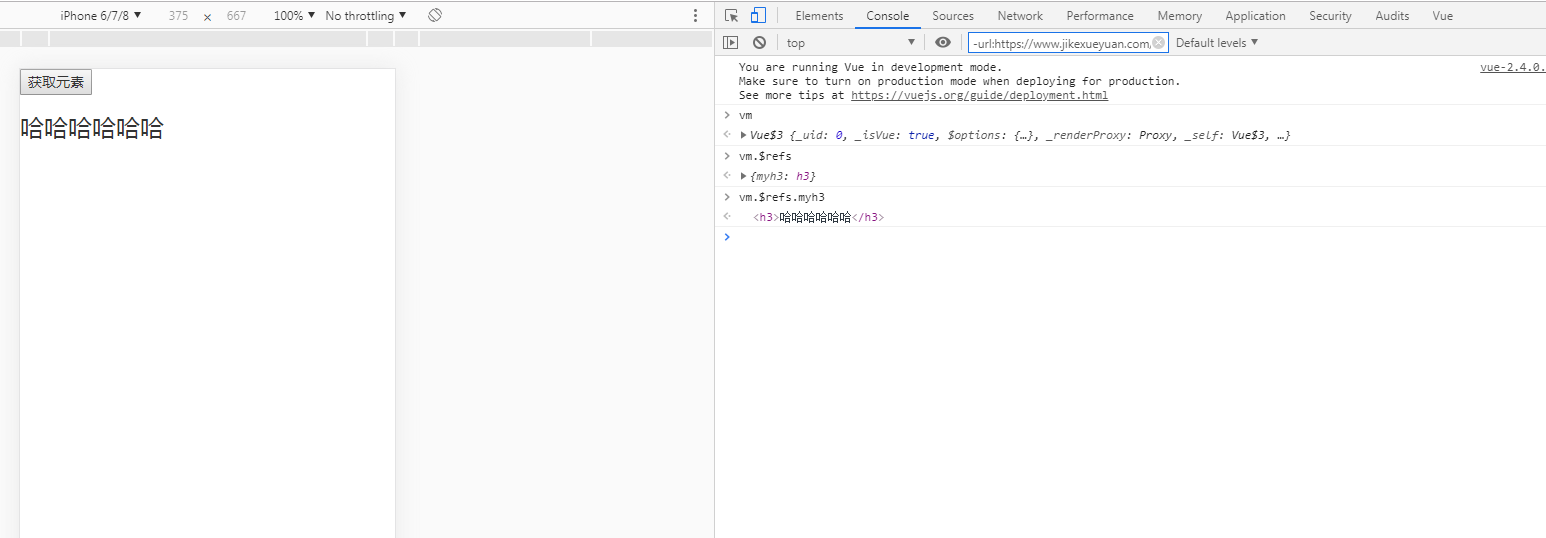1
2
3
4
5
6
7
8
9
10
11
12
13
14
15
16
17
18
19
20
21
22
23
24
25
26
27
28
29
30
31
32
33
34
35
36
37
38
39
40
41
42
43
44
45
46
47
48
49
50
51
52
53
54
55
56
57
58
59
60
61
62
63
64
65
66
67
68
69
70
71
72
73
74
75
76
77
78
79
80
81
82
83
84
85
86
87
88
89
90
91
92
93
94
95
96
97
98
99
100
101
102
103
104
105
106
107
108
109
110
111
112
113
114
115
116
117
118
119
120
121
122
123
124
125
126
127
128
129
130
131
132
133
134
135
136
137
138
139
140
141
142
143
144
145
146
147
| <!DOCTYPE html>
<html leng="en">
<head>
<meta charset="UTF-8">
<meta name="viewport" content="width=device-width,initial-scale=1.0">
<meta http-equiv="X-UA-Compatible" content="ie=edge">
<title>01.从后端获取微信用户列表</title>
<link rel="stylesheet" href="./lib/bootstrap-3.3.7.css">
<script src="./lib/vue-2.4.0.js"></script>
<script src="./lib/axios.min.js"></script>
<script src="./lib/my.axios.js"></script>
</head>
<body>
<div id="app">
<div class="panel panel-primary">
<div class="panel-heading">
<h3 class="panel-title">添加微信用户</h3>
</div>
<div class="panel-body form-inline">
<label>
Id:<input type="text" class="form-control" v-model="id"/>
</label>
<label>
Name:<input type="text" class="form-control" v-model="name"/>
</label>
<input type="button" value="添加" class="btn btn-primary" @click="add"/>
<label>
关键词搜索:<input type="text" class="form-control" v-model="keyWords"/>
</label>
</div>
</div>
<table class="table table-bordered table-hover table-striped">
<thead>
<tr>
<th>openId</th>
<th>nickName</th>
<th>gender</th>
<th>city</th>
<th>province</th>
<th>country</th>
<th>avatarUrl</th>
<th>unionid</th>
<th>sessionKey</th>
<th>insertTime</th>
<th>updateTime</th>
<th>操作</th>
</tr>
</thead>
<tbody>
<tr v-for="item in list" :key="item.openId">
<td v-text="item.openId"></td>
<td v-text="item.nickName"></td>
<td v-text="item.gender"></td>
<td v-text="item.city"></td>
<td v-text="item.province"></td>
<td v-text="item.country"></td>
<td v-text="item.avatarUrl"></td>
<td v-text="item.unionid"></td>
<td v-text="item.sessionKey"></td>
<td v-text="item.insertTime"></td>
<td v-text="item.updateTime"></td>
<td><a href="" @click.prevent="del(item.id)">删除</a></td>
</tr>
</tbody>
</table>
</div>
</body>
<script>
//自定义格式化日期的方法
function format(date,fmt) {
var o = {
"M+" : date.getMonth()+1, //月份
"d+" : date.getDate(), //日
"h+" : date.getHours(), //小时
"m+" : date.getMinutes(), //分
"s+" : date.getSeconds(), //秒
"q+" : Math.floor((date.getMonth()+3)/3), //季度
"S" : date.getMilliseconds() //毫秒
};
if(/(y+)/.test(fmt)) {
fmt=fmt.replace(RegExp.$1, (date.getFullYear()+"").substr(4 - RegExp.$1.length));
}
for(var k in o) {
if(new RegExp("("+ k +")").test(fmt)){
fmt = fmt.replace(RegExp.$1, (RegExp.$1.length==1) ? (o[k]) : (("00"+ o[k]).substr((""+ o[k]).length)));
}
}
return fmt;
}
//自定义全局过滤器
Vue.filter('formatDate',function(date){
return format(date,'yyyy-MM-dd');
});
var vm = new Vue({
el:'#app',
data:{
id:'',
name:'',
keyWords:'',
list:[
]
},methods:{
del(id){
console.log('delete:' + id);
this.list.some((item,i) =>{
if(item.id == id){
this.list.splice(i,1);
return true;
}
})
},
add(){
this.list.push({id:this.id,name:this.name,ctime:new Date()});
},
getAllList(){//这种方式实现获取不到,以为没有data中的数据没有改变,所以也就不重新渲染页面
//如果你先return this.list;然后再res的返回中设置this.list = res.data,此时会重复一直的渲染页面
var ins = httpGetInstance();
ins.get('/wx/list').then(res => {
console.log(res);
console.log(res.data);
return res.data;
}).catch(error => {
console.log(error);
});
}
}, created(){
var ins = httpGetInstance();
ins.get('/wx/list').then(res => {
this.list = res.data;
}).catch(error => {
console.log(res);
});
}
})
</script>
</html>
|